A sample DPAdmin script is shown below.
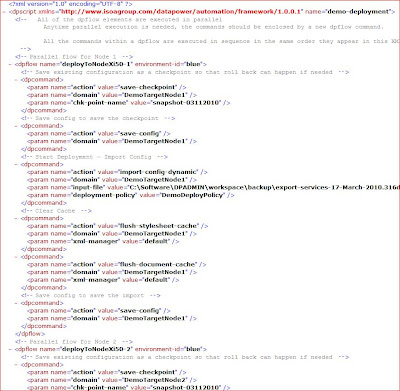
As you can see from the example shown above, DPAdmin scripting allows the user to create multiple concurrent flows within a script allowing cluster deployments in parallel and also allowing sequencial task execution within a particular flow. DPAdmin scripts can execute a wide varierty of commands ranging from Configuration Management, File Management, Cache Control, Domain Management and a wide array of other functions.
DPAdmin scripts are xml based and platform independant and allows the user to perform deployments and administration functions in a repeatable and error free manner.
DPAdmin scripts can be trigerred by shell scripts, batch scripts or other build management tools.
DPAdmin not only provides scripting mode, but also a menu driven shell mode where users can execute DataPower commands by making easy to use menu driven interface as shown below.
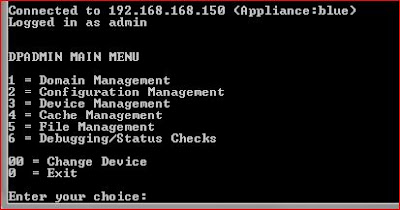
Please click here to learn more..
